Understanding the 4300C front and rear panels, display sections, and messages
The 4300C is a powerful micro-ohmmeter capable of taking precise, high-resolution resistance measurements across a wide range of applications. But first, let’s learn the basics, beginning with the front and rear panels.
Front Panel
Below is a breakdown of the major regions of the front panel. Each region will be covered throughout this article.
 On/Off Switch
On/Off Switch
The power switch is a two position ON/OFF rocking switch, used to apply (ON position) or disconnect (OFF position) the AC power source from the internal circuitry of the ohmmeter.
Display
During measurements, the display presents 3 windows described in the table below.
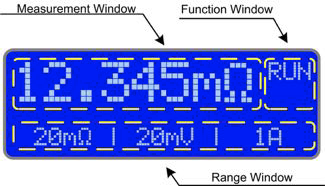
The display is also used to prompt the user with alerts and messages.
Range Selection and Test Current Key
Range Selection
The 4300C has 3 voltage settings and 6 current ranges. The combination of the two result in 16 possible resistance measurement ranges.
| Voltage Setting |
||||
| 20mV | 200mV | 2V | ||
|
Current Range |
10A |
1) 2mΩ | 7) 20mΩ | 13) 200mΩ |
| 1A | 2) 20mΩ | 8) 200mΩ | 14) 2Ω | |
| .1A | 3) 200mΩ | 9) 2Ω | 15) 20Ω | |
| 10mA | 4) 2Ω | 10) 20Ω | 16) 200Ω | |
| 1mA | 5) 20Ω | 11) 200Ω | 17) 2kΩ | |
| .1mA | 6) 200Ω | 12) 2kΩ | 18) 20Ω | |